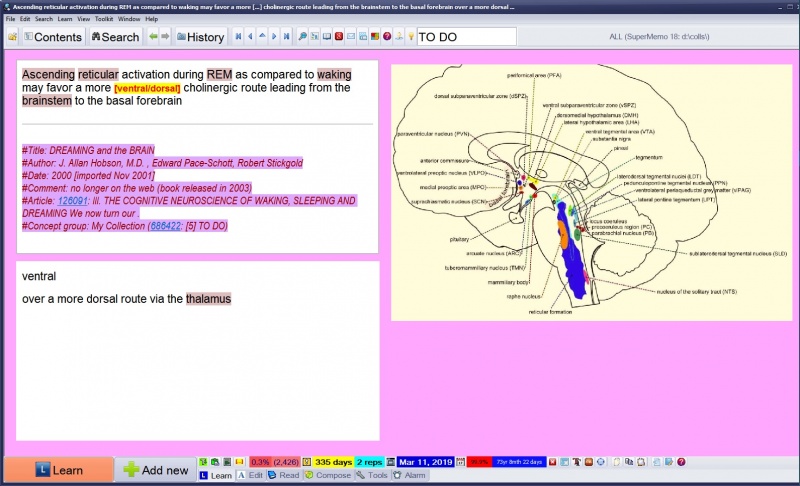The element window displays the learning material. At one time, you can see only one "page of information" called an element.
The parts of the element window from the top are:
- Caption - displays the title of the current element (e.g. the blue caption in the picture below shows the title of the element as Chloroplasts /'klɔːrəˌplasts/ are organelles found naturally in plant and algal cells. One of their largest roles is conducting photosynthesis, where chloroplasts capture the .). Usually, SuperMemo uses the first question component to automatically provide the title for the element. You can change the title (e.g. with Alt+T)
- Main menu - visible only if the toolbar docking window is absent from your layout (the picture below does not include the menu)
- Navigation bar - buttons most often used when navigating through the collection (Contents, Search, History, etc.)
- Element display area (in the middle of the window) which hosts components such as the question, the answer, video, HTML components, etc.
- Learning panel (at the bottom of the window):
- Learn - review the outstanding material and learn new material (same as Ctrl+L or Learn : Learn on the main menu)
- Add new - add new items (same as Alt+A or Edit : Add a new item on the main menu)
- Learning bar - gain a quick access to all the most important functions for reading, learning, and editing (it is not available at the Beginner level)
Element menu: The element window also provides a number of advanced options from the element menu. To open this menu right-click over the element area that is not covered with components. If you are not sure what the location of components is or components cover all element's display area, right-click over the navigation bar (e.g. over the Contents button). You can also open this menu by pressing Alt+F10. This menu should not be confused with the component menu that is opened by a right-click over components (or Alt+F12).
Edit : Element parameters (Ctrl+Shift+P) will open the Element parameters dialog box.
Related subjects
- swapping questions with answers: Element menu
- deleting elements: Element menu
- adding new components: Compose toolbar
- element priority: Priority queue
- Beginner's FAQ